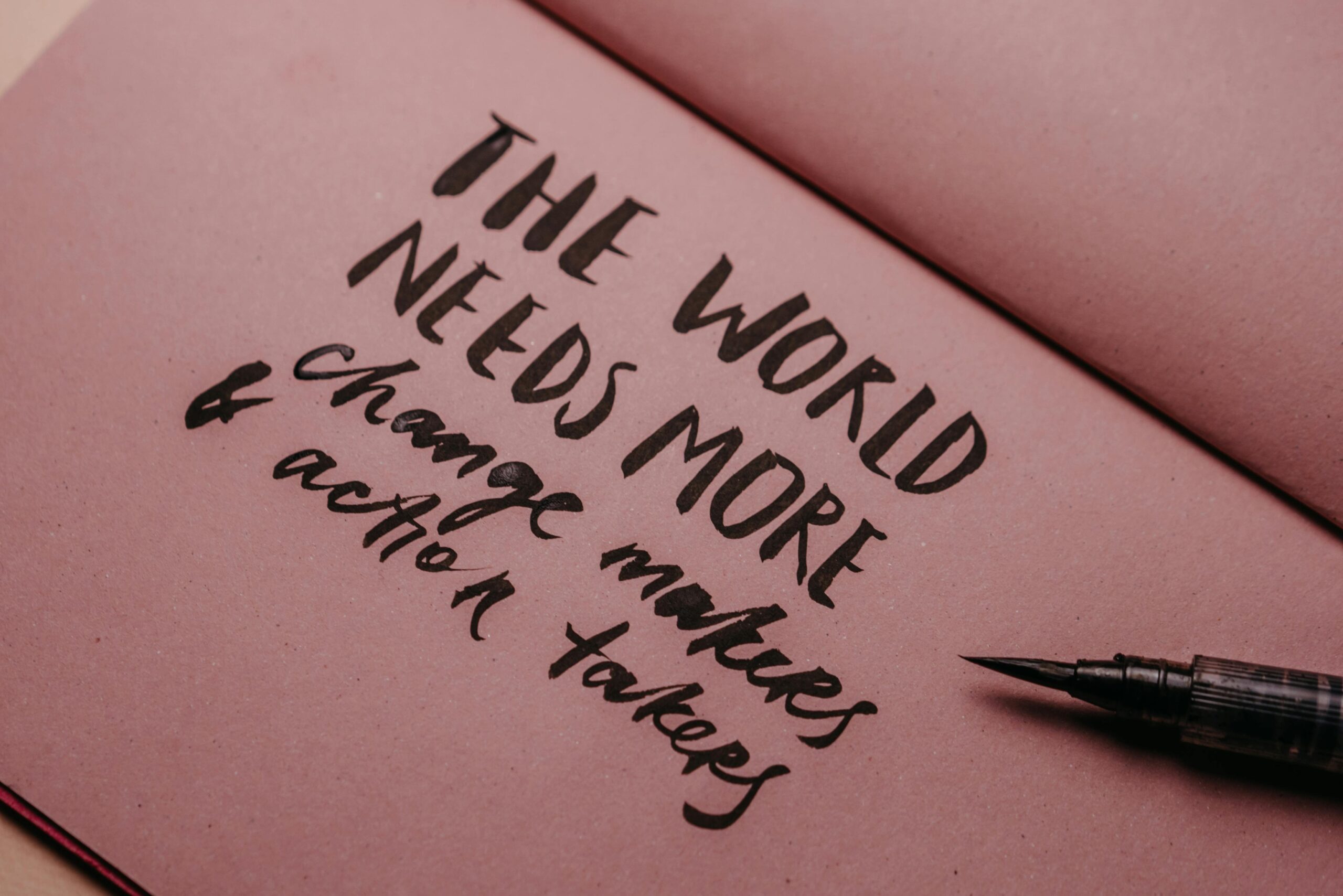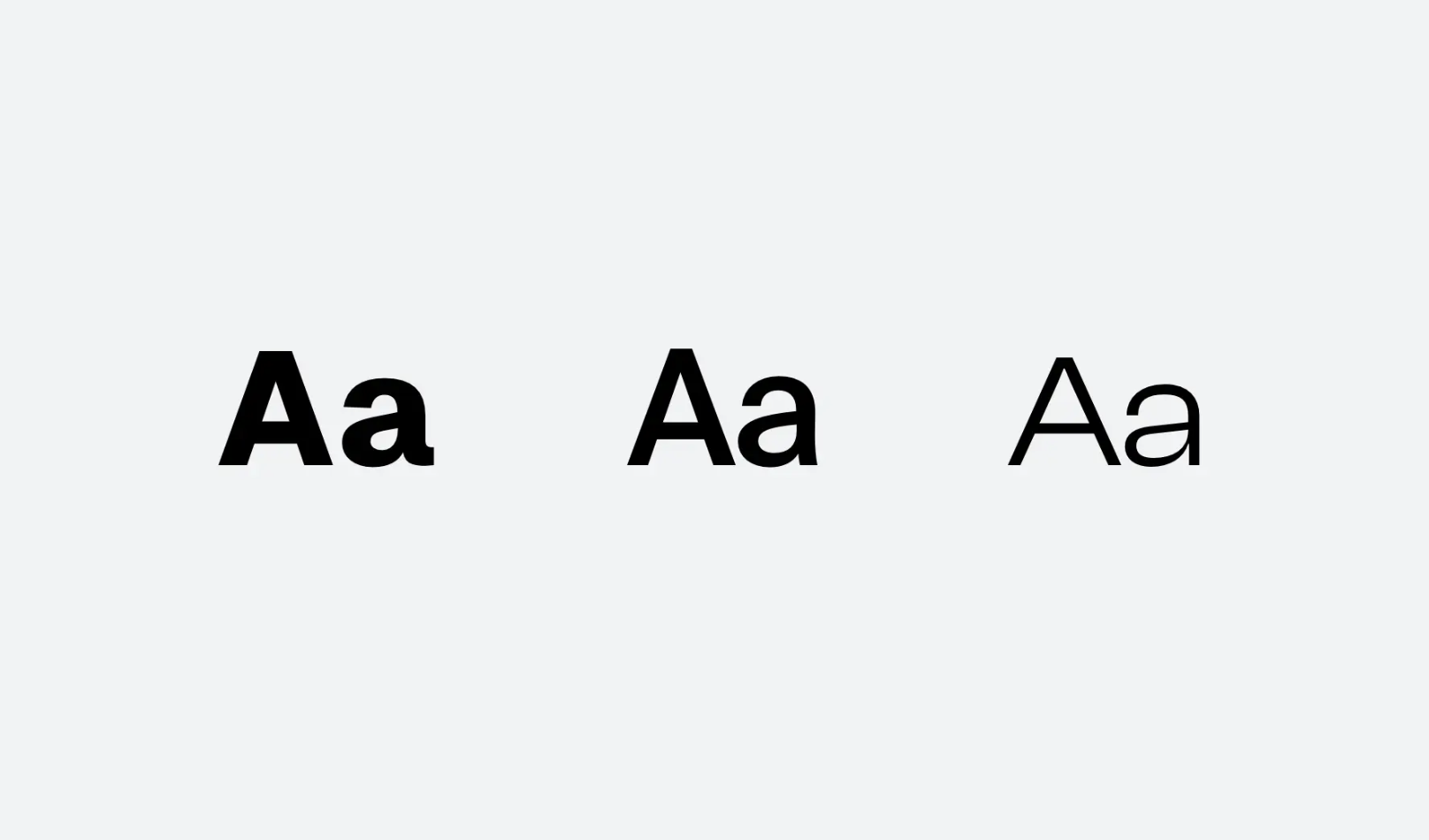La creazione di contenuti di qualità è diventata una strategia di marketing indispensabile per diverse…

Come gestire i video su Instagram? Nuove regole del 2022
Chi si occupa di Webmarketing può usare nuovi metodi per pubblicare i contenuti su Instagram
Il nuovo Instagram consente di inserire videi in almeno 4 modalità:
- POST (CON VIDEO)
- REEL
- STORIA
- DIRETTA LIVE
Nel caso dei POST, è possibile inserire video e fotografie/immagini nel classico formato quadrato. Il video ha una durata massima di 60 secondi poi viene tagliato. Non è possibile inserire link a YouTube all’interno dei post.
E’ possibile creare un post composto da video e immagini in sequenze.
I formati restano
- 1080×1920 pixels (for full screen vertical videos), or
- 1080×1080 pixels (for square videos), or
- 1080×1350 pixels (for rectangle videos)
I REELS sono collezionati nella omonima sezione, quindi non compaiono nella prima schermata del profilo. Essendo una sessione destinata ai video possono durare diversi minuti. I reel vengono proposti a tutti i followers, quando pubblichi un reel sarà mostrato a tutti i contatti alla pari di un normale post.
Nota particolare sulla lunghezza dei filmati: quando guardi un reel, il video sarà di 60 secondi poi si ferma e viene mostrato il bottone “continua a guardare”; cliccando si potrà continuare a vedere il video per tutta la sua lunghezza.
E’ possibile inserire una copertina personalizzata.
E’ possibile inserire video di qualsiasi formato: i video in formato 1020×1920 non sono più necessari perché il formato instagram crea dei filmati perfettamente dimensionati al dispositivo cellulare. In genere i filmati sono orizzontali (16/9) oppure quadrati, e in altri casi verticali (quando girati da un cellulare). In particolari ho effettuato ricerche sulle “interviste” e sono tutte in formato orizzontale o quadrato.
STORIES resta come sempre un post che dura 24 ore e poi scompare.
I video possono essere di qualsiasi formato.
Che cosa si può fare fare di bello?
- Per prima cosa i video lunghi sono da inserire nei REEL
- Nei POST si potrebbero inserire delle video-pillole e poi delle semplici slide con i testi e le frasi salienti
- I video non sono più obbligatoriamente verticali! ma si possono inserire così come sono, sarà l piattaforma Instagram a decorare lo spazio mancante.
ENGLISH VERSION
How manage videos and posts on Instagram? Here, new features from the new rules.
How long can videos be on Instagram? Normal videos? Reels? Story videos? Live videos?
Here are the official Instagram video lengths for:
- Feed video
- Carousel video
- Reels video
- Live videos
- Story videos
- Instagram feed video ads
- Instagram Story video ads
Instagram Feed video length
- Length: Between 3 seconds to 60 minutes (1 hour max)
- Aspect ratio: Between 1.91:1 and 9:16
Dimensions:
- 1080×1920 pixels (for full screen vertical videos), or
- 1080×1080 pixels (for square videos), or
- 1080×1350 pixels (for rectangle videos)
Important:
- If people watch your video from your feed or their home feed, they will see the first 60 seconds of the video. After 60 sec the video will be cutted! (if you need longer video use VIDEO FEED!)
- You can add images and video in slides.
Good to know:
- If you post a full screen video (1080x1920px), the preview will be cropped to 1080x1350px by Instagram. It’s good to know if you need to adjust your camera or props, to make sure your followers can see you / what you show in this 1080x1350px view.
Where does this “feed video” appear?
This type of video will appear in your feed AND in your “video tab”.
The video tab used to be the IGTV tab. But Instagram removed it in 2021.
The feed video is showed as “preview” of 60 seconds. Once the preview is finished, the video pauses and people have to tap on “Keep watching” to watch the rest of your video. So make your first 60 seconds count! is 60 minutes.
You have to make sure the video is at least 3 seconds long. If it is not at least 3 seconds, Instagram won’t be able to post your video.
What if you want to post a video that is longer than 60 minutes?
You will have to go post separate 60 minute videos on your feed. You could create a series for example.
Carousel video length
- Carousel video length: 60 seconds maximum per slide
- Potential: 10 minutes (one 60 second video per slide)
A carousel is a post that has multiple photos or videos in it. It’s also called an album.
You can post up to 10 slides per carousel.
Each video in the carousel can be up to 60 seconds long.
This means you can have ten 60 seconds videos, which amounts to a 10 minute video overall.
Instagram Reels video length
- Reels video length: 60 seconds max
- Dimensions: 1080 x 1920 pixels
Instagram Reels can be up to 60 seconds.
And yes, you also can plan your Reels feed and test different video thumbnails
Instagram Live video length
- Instagram Live video length: Up to 60 minutes (1 hour)
- Dimensions: 1080×1920 pixels
Instagram Lives used to be up to 4 hours long. But Instagram changed it to 1 hour max.
Instagram Story video length
- Insta Story video length: 15 seconds
What if you want to post a video that is longer than 15 seconds?
Upload it to your Instagram Stories. Instagram will automatically split your video into multiple 15 seconds clips.
As people watch your Stories, they won’t be able to see the difference. The video will play normally.
You can also schedule your Instagram Stories with Preview. I also love that you can pre-watch them (as if you posted them on Instagram):
Instagram feed video ads
- Feed video ads length: Between 1 seconds to 60 minutes
- Ratio: 4:5 or 1:1
- Dimensions:
- 1080×1080 pixels (for a square video)
- 1080×1350 pixels (for a portrait video)
Instagram feed video ads appear in people’s home feed.
If you want to take more space in people’s feeds, use the portrait dimension (1080×1350 pixels).
Instagram Story video ads
- Instagram Stories video ads length: 15 seconds
If you want to experience seeing your ad as if it was already posted on Instagram, upload it in Preview. You will be able to see it with the Instagram interface.
Just press on the “Play” button.